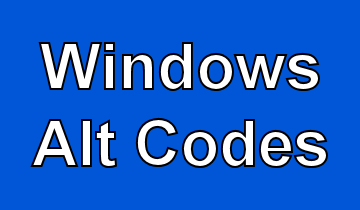 Home
DFS
SB
OD
SDN
DFSM
THP
Donate $5
Home
DFS
SB
OD
SDN
DFSM
THP
Donate $5
ALT+F: File Menu
ALT+E: Edit Menu
ALT+V: View Menu
CTRL+P: Print
CTRL+N: New
CTRL+O: Open
CTRL+S: Save
SHIFT+ALT (WIN+SPACE): Cycle through installed keyboard languages
END: move cursor to end of line
CTRL+Home: move cursor to beginning of file
CTRL+End: move cursor to end of file
PgUp: move cursor up one page
PgDown: move cursor down one page
CTRL+Up: move view up one line (cursor does not move)
CTRL+Down: move view down one line (cursor does not move)
CTRL+PgUp: move view up one page (cursor does not move)
CTRL+PgDown: move view down one page (cursor does not move)
ALT+PgUp: move cursor to top of page view
ALT:PgDown: move cursor to bottom of page view
CTRL+M: enter "mark mode" (command prompt program only)
SHIFT+End: Select characters from cursor position to end of line
SHIFT+Home: Select characters from cursor position to start of line
SHIFT+PgUp: Select characters from cursor position upwards one screen
SHIFT+Pgdown: Select characters from cursor position downwards one screen
CTRL+SHIFT+Home: select characters from the cursor position to the beginning of the screen buffer (page one)
CTRL+SHIFT+End: select characters from the cursor position to the end of the screen buffer (last page)
CTRL+A: Select All in focused or control window
SHIFT+Left: select characters to the left of the cursor that was last placed before using this command
SHIFT+Right: select characters to the right of the cursor that was last placed before using this command
SHIFT+Up: select characters to the left and moving above the cursor that was last placed before using this command
SHIFT+Down: select characters to the right and moving below the cursor that was last placed before using this command
CTRL+SHIFT+Left: select words to the left of the cursor that was last placed before using this command
CTRL+SHIFT+Right: select words to the right of the cursor that was last placed before using this command
CTRL+SHIFT+Up: select words to the left and moving above the cursor that was last placed before using this command
CTRL+SHIFT+Down: select words to the right and moving below the cursor that was last placed before using this command
CTRL+C (CTRL+Insert): Copy the selection and store it in the clipboard
CTRL+X (SHIFT+Delete): Cut the selection and store it in the clipboard
CTRL+Delete: Cut the selection but do not store it in the clipboard
CTRL+V (SHIFT+Insert): Paste contents of clipboard at cursor
CTRL+ALT+V: Paste Special
CTRL+Z (ALT+Backspace): Undo the last operation
CTRL+Y (SHIFT+ALT+Backspace): Redo the last operation
CTRL+U: Underline
CTRL+I: Italic
SHIFT+TAB: Move to the previous control in the dialog box
SPACEBAR: If the current control is a button, this clicks the button. If the current control is a check box, this toggles the check box. If the current control is an option, this selects the option.
ENTER: Equivalent to clicking the selected button (the button with the outline)
ESC: Equivalent to clicking the Cancel button
ALT+underlined letter in dialog box item: Move to the corresponding item
F4: Display the items in the active list
CTRL+Tab: Move forward through tabs
CTRL+Shift+Tab: Move back through tabs
CTRL+[1][2][3][...]: Move to nth tab
Alt + underlined letter: Perform the command (or select the option) that is used with that letter
Backspace: Open a folder one level up if a folder is selected in the Save As or Open dialog box
Arrow keys: Select a button if the active option is a group of option buttons
© 1995-2026. davesfunstuff.com. All Rights Reserved. Reproduction of any part of this website without expressed written consent is prohibited.
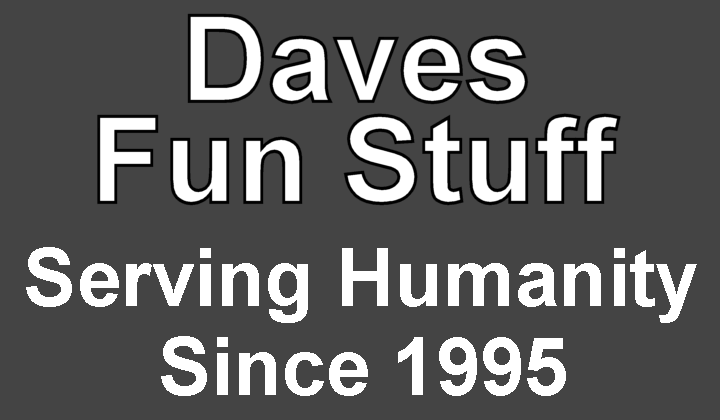

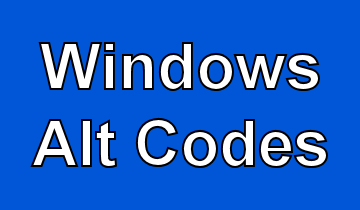
![]()