© 1995-2026. davesfunstuff.com. All Rights Reserved. Reproduction of any part of this website without expressed written consent is prohibited.
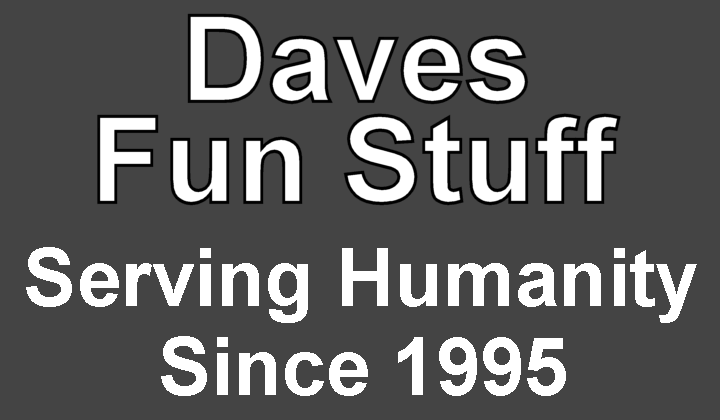



Help Support Our Ad-Free Web Section
Just use our PayPal link to pay.
Please to help pay for webhosting, domain payments, expenses and labor in keeping this section going. Thank you.
,
,
,
,
,
,
,
Notice Of Disclosure (updated June 2023):
"David Tanny is the owner and operator of the domains davesfunstuff.com and davidtanny.com"
 Home
DFS
SB
OD
SDN
DFSM
THP
Donate $5
Home
DFS
SB
OD
SDN
DFSM
THP
Donate $5
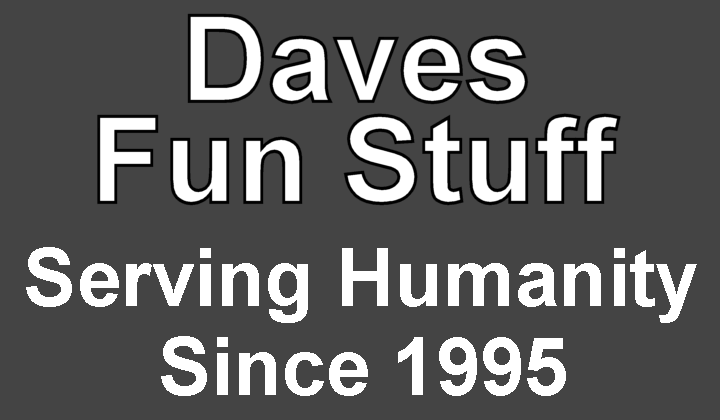


![]()